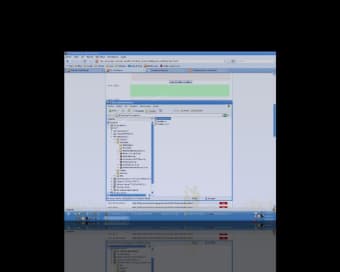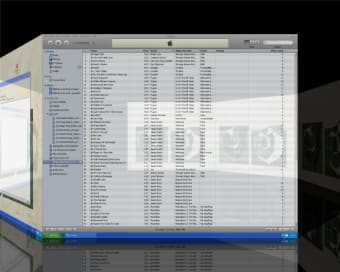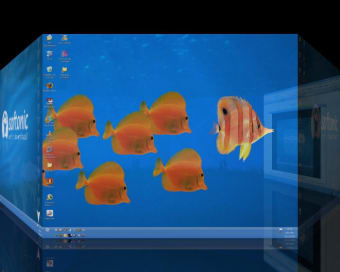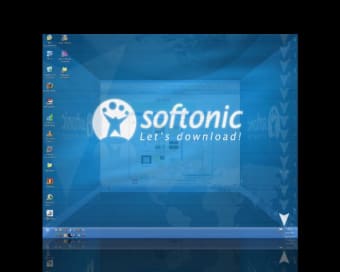Expand your workspace with virtual desktops.
Desk Hedron is another attempt at enlarging cramped desktop real estate by giving you up to nine depsktops you can rotate between.
This is just an EXE file, so there's no need to install it. This gives it the advantage of being small and quick to use, but also partly explains why it's so simple. Double clicking the .EXE file will plant a while rectangle in the system tray, and when clicked, your desktop will shrink back, and using the cursor keys or mouse wheel you can rotate to a new clean desktop.
Right clicking the rectangle allows you to add more desktops. You can open whatever you want on any desktop, though when you change desktops processes don't stop. If you have iTunes playing, you'll continues to hear it even if you're on a different desktop.
The graphical effect when changing desktops is attractive without being intrusive - flicking between desktops is quick and smooth. Unfortunately Desk Hedron doesn't support multi-monitor setups, and unlike Apple's Spaces, you can't pre-assign certain applications to specific desktops.
Despite lacking options, Desk Hedron is a lightweight program that can help clear up your cluttered monitor.